Microsoft Azure is vast! With an ever expanding list of services, it can be daunting to know just what there is available for your company. In this post I give a brief rundown of some of the key Azure services and how they could be a replacement for your existing on-premise infrastructure.
Microsoft Azure is an ever expanding ecosystem of cloud services, that provide an immense, and often confusing, array or products. This has been simplified a little by dividing the available services into broad categories.
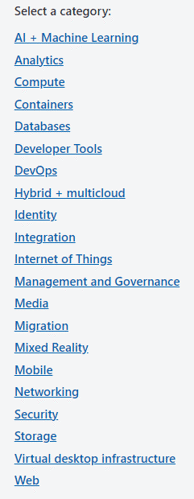
With 21 categories (at time of writing), many of which contain a large array of individual products, there are hundreds of available options. The following figure just shows the options in the Compute category.
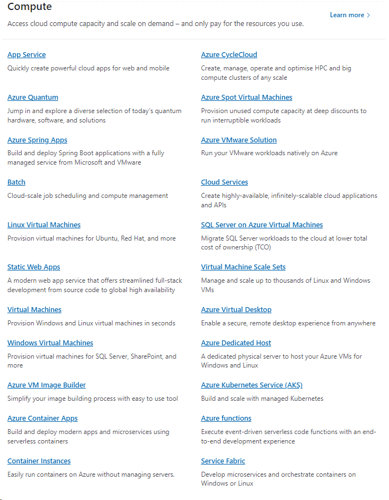
You can browse the categories and products in Microsoft's Directory of Azure Cloud Services.
Many of these products are fairly niche, and it's worth just looking at some of the key options.
The following list contains just a few of the available services that I think are useful for most businesses who may be considering migrating services to the cloud (I have included the main category they come under, although in practice some of the services appear in more than one).
Hopefully this gives you just a very small flavour of the immense size and scope of Azure. I have highlighted some of the more common services available, but this is just a drop in the ocean!
If you have a requirement that I've not covered, there is likely to be a solution that will fit your needs.
In my next post I will look at the tools that Microsoft makes available to help you calculate the likely costs of cloud services, and how that might compare to the costs you are currently paying for the on-premise equivalents.